Apache2, PHP, and MySQL Installation on Raspbian
Wed 11 Nov 2015, 14:40
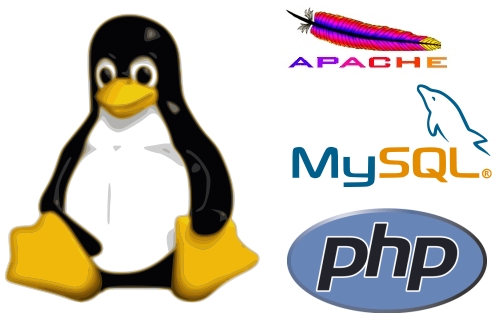
I follow this tutorial to install Apache2 and PHP in my Raspbian
https://www.raspberrypi.org/documentation/remote-access/web-server/apache.md
Then, I add MySQL Server installation command and some supporting module for PHP in one line, so that I can execute the installation process all at once:
sudo apt-get install apache2 php5 libapache2-mod-php5 mysql-server php5-mysql php5-gd -y
After installation process done, the default Document Root is in /var/www/html, but I do modification to the apache web server for my own needs. The config files is in /etc/apache2/ directory, I use nano for editor.
To add new port, modify port.conf file:
sudo nano ports.conf
add this if you want to use new port:
listen <newport>
To set Document Root modify sites-available/000-default.conf file:
sudo nano sites-available/000-default.conf
This is the example:
<VirtualHost *:81>
ServerAdmin webmaster@localhost
DocumentRoot /var/www/html
ErrorLog ${APACHE_LOG_DIR}/error.log
CustomLog ${APACHE_LOG_DIR}/access.log combined
</VirtualHost>
To add security model modify apache2.conf file:
sudo nano apache2.conf
This is the example for security model:
<Directory /home/pi/www/>
Options Indexes FollowSymLinks
AllowOverride None
Require all granted
</Directory>
To modify PHP Configuration, I use this command:
sudo nano /etc/php5/apache2/php.ini
After all configuration done, restart the apache:
sudo /etc/init.d/apache2 restart
If you need phpMyAdmin, you can download it from https://www.phpmyadmin.net/downloads/, extract the compressed file and put that in your Document Root.
0
6835 views
